고정 헤더 영역
상세 컨텐츠
본문

Tip: Do not copy the save game folder while the game is running! For some reason after restarting the game on my laptop it crashed immediately when launched any of the saved games. My save was also crushed. I just verified game on Epic Launcher.
Epic Game’s famous Fortnite, a free-to-play shooter is the biggest game in the world. The success of more than 100 players fighting on the island map has already been seen on Nintendo Switch, PlayStation 4, and Xbox One.
You have to survive against other players till the end. It has an impressive cartoonish style. The players of Fortnite have downloaded the game on their PC and they want to move it to another PC because downloading such a huge game again is irritating. But they don’t know how to do it. Thus, here is how to move Fortnite to another PC. Through this method, you don’t have to download the entire Fortnite game, which is of approximately 20 GB in size, again. Instead, the game is easily copied to another PC.
To move Fortnite to another PC, go to your PC’s C-drive, this is where the game is installed by default and then open program files folder. In the program files folder, open the Epic Games folder.
In this folder, you will find a folder of Fortnite; copy the entire folder to the other PC through external backup media such as an external hard disk. Now, install the Epic Games launcher on the PC you want to move Fortnite to, open it, and click download Fortnite. Choose an empty folder as the location for installation i.e. E-drive, F-drive, etc. Wait a few seconds for the download to start then click on cancel installation button. The cancel button is the cross next to the installation progress bar.
The installation progress bar will disappear and the install button will be changed into the resume button. Now, move your copied files into C-drive’s Epic Games folder in the program files folder.When a confirmation window pops up, select either to merge folders or copy and replace files. Then, when all the files have been copied, click on the resume button on the Epic Games launcher. The installation progress bar will appear again. Instead of downloading the game, it will validate the already copied files which will take a minute or two.
Finally, the launch button will appear and you can start playing the Fortnite game. By following these simplesteps, you can move Fortnite to another PC.
Change Epic Games Download Location
Register and Download “Epic game launcher” on their website.IMPORTANT: You game disk drive letter should be same in server and on client to follow the steps below.For this tutorial - -Epic Games Launcher install directory is E:You can choose any directory you want to use.1. Download and run “Epic game launcher” installer, then click 'Install' button to continue (Figure 1).Figure 12. Let the installation finish (Figure 2).Figure 23. Login to 'Epic Games' with your account (Figure 3).Figure 34. Click 'Install' button on the Fortnite and then select the 'E:Epic Games' folder click 'OK' button to continue (Figure 4).Note: You do not need to change the installation directory, leave it to default.Figure 45. Now, the installation starts (Figure 5).Figure 56.
Once, the game is finished installation, it will show 'Launch' in 'Fortnite' game (Figure 6).Figure 67. Now, sign out and exit the 'Epic Games' launcher.8. Go to C:ProgramData and cut 'Epic' folder (Figure 7)Figure 79. And paste it to 'E:Epic Games' folder (Figure 8)Figure 810. Now, go to '%userprofile%appdatalocal' folder and cut the 'EpicGamesLauncher' folder (Figure 9)Figure 911.
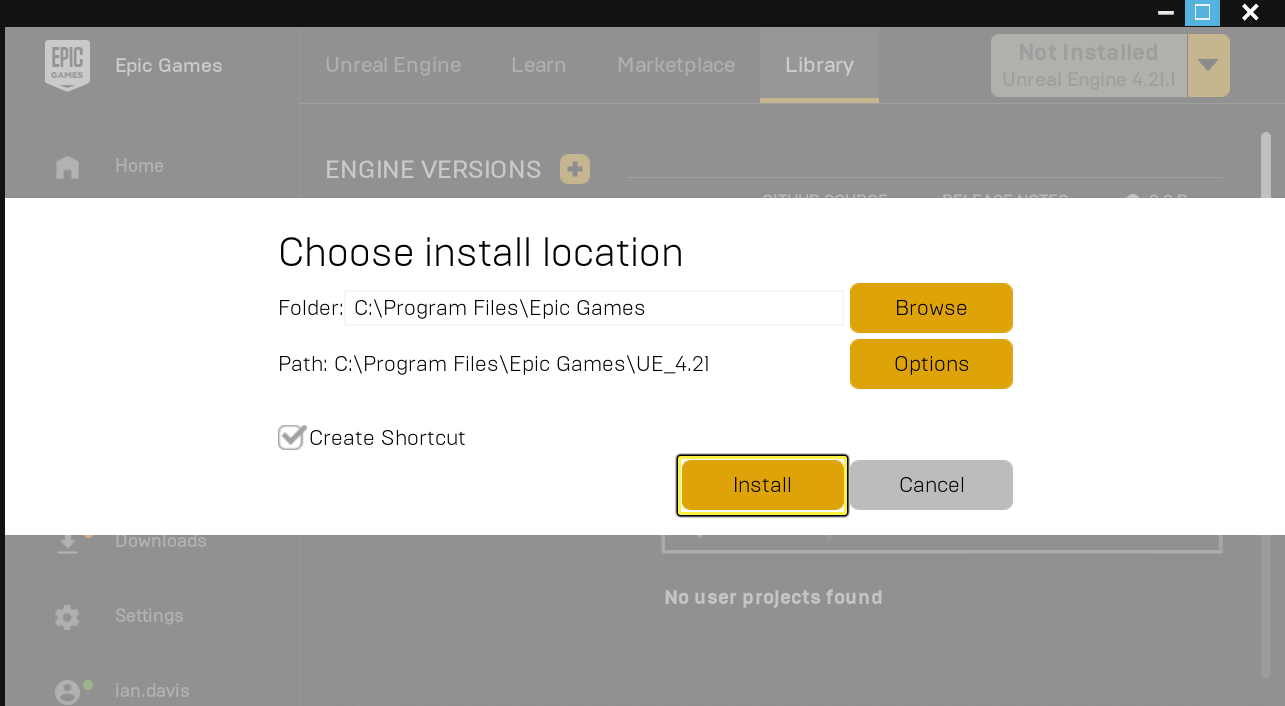
And paste it to 'E:Epic Games' folder (Figure 10).Figure 1012. Download the and extract it your game disk (Figure 11)Figure 11Note: Please make sure that the EpicGamesFixer is launched from outside of the Epic Games folder. If you run from inside, it will not work.13.
Now, wait for few seconds and once the process is completed, Epic Games Launcher will automatically launch (Figure 12).Important: You have to wait until Epic Games Launcher starts automatically. If it doesn't start, then check the 'Epic Games' folder for 'Launcher' folder.Figure 1214. Login to check if everything is OK or not.At client:15. Now, for CCBoot client, boot one of your client PC as super client and run the 'EpicGamesFixer' from same location on the game disk.16.

The process takes few seconds. Once done, there will be a shortcut for the Epic Games Launcher on the desktop.17. Now, you can run the Epic Games, Fortnite without the need to update from client PC in super client mode.Notes:If your server is updated but client show install or update again then, you need to delete the Fortnite folder in 'C:Program FilesEpic Games', after that run the EpicGamesFixer once again.This will fix the issue. The issue is caused due to Epic Games folder being available in C:Program FilesYou can also fix the issue by deleting the C:Program FilesEpic Games folder and then running the EpicGamesFixer.





